Learn How to trade in ICICI Direct – I_direct is one of the best platforms that offers online brokers websites for buying or selling shares on the stock market. ICICI direct.com is an innovative website which helps you to trade at high speeds even through low bandwidth connections like graphics and data card.
Step by step guide for How to trade in ICICI direct:
Step 1: Login to your ICICI Direct account
- First you required I_direct account. If you open 3 in 1 (Saving + Demat + Trading) account with ICICI Bank, you can have the access to login with ICICIdirect.com through which you can buy/sell and hold your stocks using the same account.
- Once you opened your account in the I_direct, you will get your username and password to login.
- Then you have to go to ICICIdirect.com webpage & click on login in the top right-hand corner and fill the required credentials like username, password, and date of birth/pan card.
- Once you fill all the details you can enter into your ICICI direct account.

Step 2: Allocate funds for Trading
- Once your login in your account, next step is how to trade with your account.
- It’s very simple to understand the concept of how to allocate the funds.
- For example – If you have 20,000 ? in your savings accounts in ICICI Bank, and you want to buy stock worth ?1000. Then you need to transfer that amount from your saving account to demat account then after you can place the order from ICICI direct account.
- This whole procedure can be done by allocating the fund.
- You can find the option for Allocating the fund on the home page after logging.
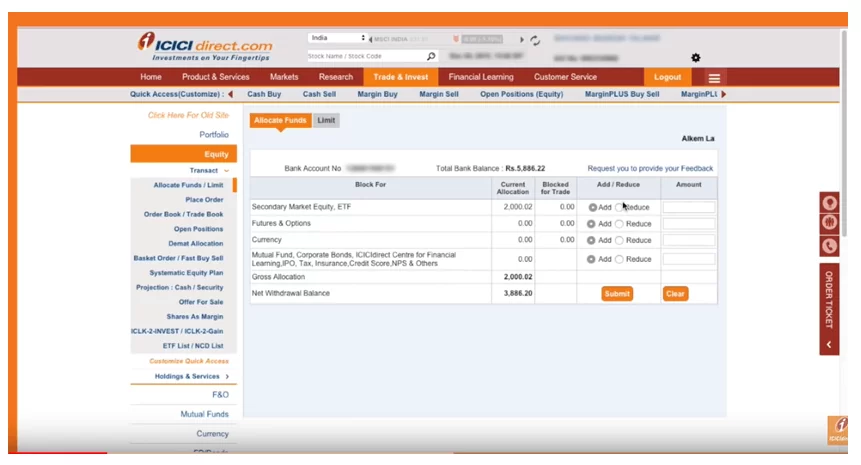
This procedure can be done within a minute through very simple steps which are:
- Go to the option -> Secondary, Market Equity (ETF)
- Select ‘ADD’ option and enter the amount you need to add.
- Click -> Submit
- Current Allocation show the Allocated fund.
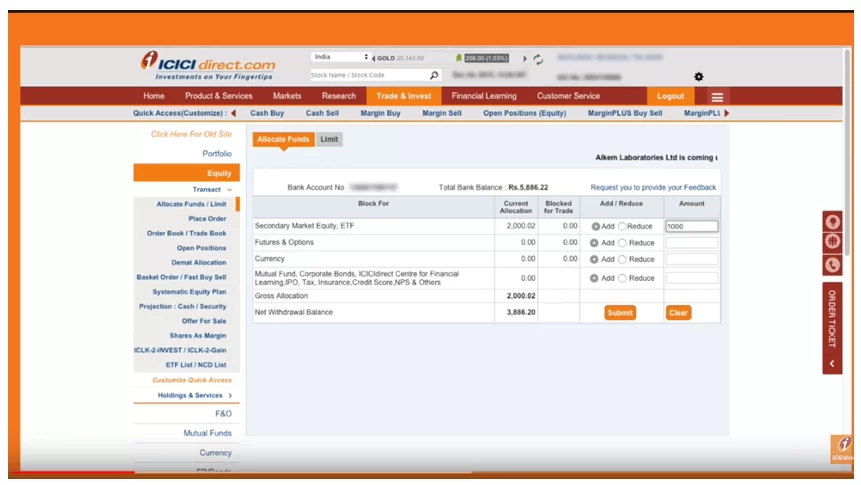
Step 3: Place order
- It is the final step of how to trade in ICICI Direct.
- If you want to do trade you should select the option ‘Place Order’, which is available in the Equity Option.
After selecting the place order, you need to follow the few steps.
- Select -> ‘Cash’ option in the product.
- You get the option to select the Stock Exchange. (NSE or BSE)
- Then you can view your limit on how much money you want to buy the stocks. If you required more money then you can add money by allocating extra funds.
- Now which ever stock you want to buy just write the name of that particular stock name on the stock option and select your stock from the list.
- Next you need to enter the quantity. (No. of stocks you want to buy)
- Select the option for Order Validity. Out of three option (DAY/IOC/VTC) you have to select one option.
- Then select the order type. (Market and Limit)
- If you go with ‘limit option’ in order type, then you need to enter the Limit Price in the next step. And also, with that you have to enter stop loss trigger price.
Finally, select ‘BUY NOW’.
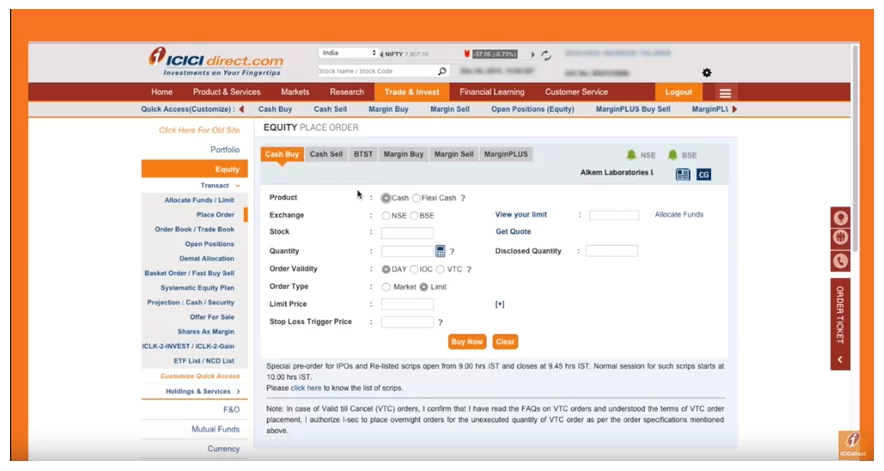
After click on Buy Now you will be directed to a conformation page on which you need to confirm the details. And click on proceed button your order will be placed.
Related Article – Best 5 Demat Account in India for 2021
Disclaimer: NTA® is stock market education website. This blog is only for educational purpose, we don’t promote ICICI Direct.
